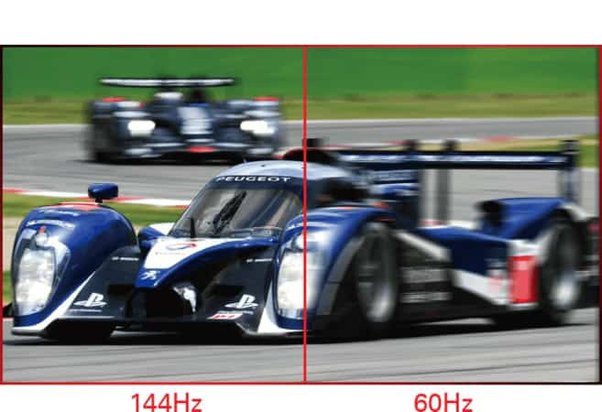What are the advantages of using a 240 Hz monitor? Let’s find out!
A 240 Hz gaming monitor refers to a display that has a refresh rate of 240 hertz, which means the screen refreshes or redraws itself 240 times per second, what is better than others monitors. This high refresh rate is particularly beneficial in fast-paced gaming scenarios, providing smoother motion and reducing motion blur. Here are some key points to understand about 240 Hz monitors:
Gaming Performance:
240 Hz monitors are primarily designed for gaming enthusiasts who prioritize ultra-smooth and responsive gameplay. The higher refresh rate can result in reduced input lag and more fluid motion, especially in fast-action games.
Motion Clarity and Reduced Blur:
Higher refresh rates contribute to better motion clarity, reducing the perception of motion blur during fast movements. This can be especially advantageous in first-person shooters (FPS) and other competitive gaming genres.
Compatibility with High Refresh Rate GPUs:
To fully utilize a 240 Hz monitor, your computer’s graphics processing unit (GPU) needs to be capable of producing frame rates at or above 240 frames per second (FPS) in the games you play. High-performance GPUs are often necessary to take full advantage of the monitor’s capabilities.
Panel Types:
240 Hz monitors are available with different panel types, including Twisted Nematic (TN), In-Plane Switching (IPS), and Vertical Alignment (VA). Each panel type has its advantages and disadvantages, such as color accuracy, viewing angles, and response times.
Response Time:
Response time is a crucial factor for gaming monitors, and 240 Hz monitors often feature fast response times to minimize ghosting and motion artifacts. Lower response times contribute to a more responsive gaming experience.
Adaptive Sync Technologies:
Many 240 Hz monitors support adaptive sync technologies such as NVIDIA G-Sync or AMD FreeSync. These technologies help reduce screen tearing and stuttering by synchronizing the monitor’s refresh rate with the frame rate output of the GPU.
Professional Use:
While 240 Hz monitors are primarily marketed towards gamers, some professionals, such as video editors and animators, may benefit from the higher refresh rate for smoother and more responsive workflows.
Consideration for Other Uses:
If your primary use is not gaming, and you don’t require an extremely high refresh rate, you may find monitors with lower refresh rates (e.g., 60 Hz or 144 Hz) to be more cost-effective and still suitable for general computing tasks.
Some people often ask, Is 240 Hz monitor pointless and uselles.
Answer is simple, 240Hz monitors aren’t going to matter for your gaming experience.
This is because professional gamers target high framerates at the cost of everything else — resolution, screen tearing, and even image quality in the case of a TN panel.
Refresh Rate:
240 Hz Monitor: Refreshes the screen 240 times per second, providing extremely smooth motion and responsiveness. Ideal for fast-paced gaming scenarios.
144 Hz Monitor: Refreshes the screen 144 times per second. Offers smoother motion compared to standard 60 Hz monitors, suitable for gaming and general use.
Gaming Performance:

240 Hz Monitor: Particularly beneficial for competitive gamers and fast-action gaming genres. The higher refresh rate reduces motion blur and input lag, providing a more responsive gaming experience.
144 Hz Monitor: Still delivers a smooth gaming experience, especially compared to standard 60 Hz monitors. Suitable for a wide range of games but may not provide the same level of responsiveness as a 240 Hz monitor in high-paced games.
GPU Requirements:
240 Hz Monitor: Requires a powerful graphics processing unit (GPU) capable of producing frame rates at or above 240 frames per second (FPS) to fully utilize the monitor’s capabilities.
144 Hz Monitor: Generally requires a less powerful GPU compared to a 240 Hz monitor. Offers a good balance between performance and GPU requirements.
Motion Clarity:
240 Hz Monitor: Provides excellent motion clarity, minimizing ghosting and motion artifacts. Well-suited for scenarios where quick reaction times are crucial.
144 Hz Monitor: Offers improved motion clarity compared to lower refresh rate monitors. Provides a smoother experience in fast-paced content.
Panel Types:
240 Hz Monitor: Available with various panel types, including TN, IPS, and VA. Panel type affects factors such as color accuracy, viewing angles, and response times.
144 Hz Monitor: Like 240 Hz monitors, available with different panel types. Users can choose a panel type based on preferences and use cases.
Cost:
240 Hz Monitor: Typically more expensive than 144 Hz monitors. The higher refresh rate often comes at a premium.
144 Hz Monitor: Generally more affordable than 240 Hz monitors. Offers a good balance between performance and cost.
Professional Use:
240 Hz Monitor: Primarily designed for gaming, but professionals who require a high refresh rate for specific tasks may benefit.
144 Hz Monitor: Suitable for gaming and professional use. Offers a smoother experience in tasks requiring responsive motion.
Adaptive Sync Technologies:
240 Hz Monitor: Many support adaptive sync technologies like G-Sync or FreeSync, reducing screen tearing and stuttering.
144 Hz Monitor: Also supports adaptive sync technologies, enhancing the overall gaming experience.
Ultimately, the choice between a 240 Hz and 144 Hz monitor depends on your specific needs, preferences, and budget.
If you primarily engage in competitive gaming and want the highest level of responsiveness, a 240 Hz monitor may be the better choice.
However, for general gaming and professional use, a 144 Hz monitor offers a good balance between performance and cost.
While 240 Hz monitors excel in providing ultra-smooth and responsive gaming experiences, they do have certain weaknesses and considerations. It’s important to be aware of these limitations, especially in the context of your specific needs and preferences. Here are some potential weaknesses of 240 Hz monitors
Diminishing Returns:
The difference in perceived smoothness between a 144 Hz and a 240 Hz monitor might not be as noticeable as the jump from 60 Hz to 144 Hz. Some users may not perceive a significant improvement in gaming experience, especially in non-competitive gaming scenarios.
Higher Cost:
240 Hz monitors are generally more expensive compared to their lower refresh rate counterparts, such as 144 Hz monitors. The higher cost may be a limiting factor for users on a budget, particularly if they don’t primarily engage in fast-paced competitive gaming.
GPU Requirements:
To fully utilize a 240 Hz monitor, you need a powerful graphics processing unit (GPU) capable of consistently delivering frame rates at or above 240 frames per second (FPS). Achieving such high frame rates can be demanding on the GPU and may require more substantial hardware.
System Resources:
Running applications and games at frame rates close to or exceeding 240 FPS can be resource-intensive. Users may need to ensure that their entire system, including CPU, GPU, and RAM, is capable of handling such high performance requirements.
Panel Types and Viewing Angles:
Some 240 Hz monitors, especially those with TN panels, may have limitations in terms of color accuracy and viewing angles compared to monitors with IPS panels. Choosing the right panel type is essential based on your preferences and use cases.
Limited Use Outside Gaming:
While 240 Hz monitors excel in gaming scenarios, their benefits may not be as pronounced in non-gaming tasks, such as content creation or general office work. Users should assess whether the higher refresh rate aligns with their overall computing needs.
Content Availability:
Not all games or content are optimized to run at frame rates exceeding 144 Hz. Some games may not benefit as much from a 240 Hz refresh rate, leading to potential underutilization of the monitor’s capabilities in certain scenarios.
Power Consumption:
Achieving and maintaining high frame rates can increase power consumption, contributing to higher energy bills and potentially requiring more robust cooling solutions for the system.
It’s essential to carefully consider your use case and priorities when deciding on a monitor. While 240 Hz monitors offer exceptional performance for competitive gaming, users should weigh the cost and potential limitations against the perceived benefits, especially if they engage in a variety of computing tasks beyond gaming.
What is the relationship between refresh rate and resolution of monitor?
Relationship between resolution and refresh rate involves finding a balance that aligns with the user’s preferences, tasks, and the capabilities of their system. A higher resolution generally enhances image quality, while a higher refresh rate contributes to smoother motion.
The optimal combination depends on the specific needs and priorities of the user, whether they are gaming, content creation, or engaging in general computing tasks.